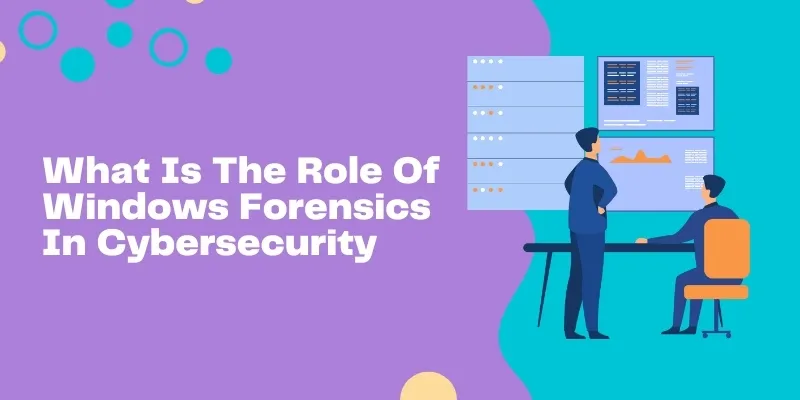
The relevance of Windows Forensics in the field of cybersecurity can be seen as it provides a deep understanding of the ever-growing impact of digital cyber threats, most frequently making the difference between whether or not a minor incident will grow into a serious data breach. This paper discusses the significance of Windows Forensics which includes major processes like Malware Analysis, Windows Registry analysis, File System Forensics, Network Forensics, Windows memory forensics, Windows artifact analysis and Windows activity monitoring. The importance of using tools such as SANS Windows Forensics is underlined here, as well as the part of Windows Event Viewer in forensic investigations with the required compliance of GDPR.
Windows Forensics is one of the most important skills to have if you want to get a diploma in cyber security courses or if you want to increase your knowledge through a masters in a networking and cyber security institute.It is a key component of computer forensics classes, cyber security forensics, and cyber security forensics training, making it an indispensable skill for anyone serious about a career in cybersecurity. The best cyber security coaching classes in Thane underscore the importance of these skills, equipping students to effectively address and mitigate digital threats.
Windows Forensics refers to the practice of investigating digital devices running on Windows operating systems to uncover and analyze evidence of cybercrimes or security breaches. It involves extracting and analyzing data from these systems to understand the nature and extent of an incident.
Fast and high-quality response towards cyber issues is crucial task. Windows Forensic, a major component of cybersecurity, allows experts to easily pinpoint the cause of a breach, understand the mechanism of its operation, and apply measures to reduce and minimize the damage. This hands-on method is extra important in today's continuously shifting threat environment where every second is vital to intercept other damage. Cybersecurity teams can tackle the incidents and solve them in an efficient way by the application of Windows Forensics methods such as Malware Analysis, Windows Registry investigation, and Network Forensics. Among the numerous competencies, these are the core ones pursued during a diploma program in ethical hacking and cyber security, allowing professionals to deal with incidents without delay and with maximum efficiency.
Evidence Collection and AnalysisRight after the cyber incident, painstaking evidence gathering and due diligence are essential to find out what exactly happened. Windows Forensics is the one that gives the needed tools and methodologies to get the comprehensive evidence, including analyzing system files, logs, and network traffic (to hear more about it take a look at docs.gimlet.io). This exhaustive examination not only helps in solving the problem but also makes the organizations ready in case if there is any legal action to them. These practices stand as a tenet of Cybersecurity, especially in the best computer forensics classes and cyber security forensics training courses. In these environments, the trainees learn how to operate the various File System Forensics, Windows memory forensics, and Windows artifact analysis. Such training is irreplaceable for constructing durable defense plans, regardless of whether you are studying a master's degree in network security or specializing in cyber security forensics
Malware Detection and AnalysisPrincipally the critical strength of Windows Forensics is their strong capacity to detect and analyze malware. Although several types of malware are clever enough to infect the systems and swear antivirus programs, Windows Forensics helps out with a thorough dissection of logs, activities performed by the users, and network behaviors to discover any malicious activity on the system. The stylistic variations among malware types and the provision of preventive strategies for approaching upcoming infections can be traced back to expertise in malware analysis. The three major areas that should be the focus of Windows Forensic training include strengthening the alignment of Windows Forensics with GDPR compliance, enhancing cybersecurity defense systems, and utilizing knowledge gained from the analysis of Windows Event Viewer for forensic investigations. Other vital elements are Windows user activity supervision and integration of cutting-edge forensic tools like SANS Windows Forensics.
Tracking Unauthorized Access:Windows Forensics is a key tool for tracking unauthorized access to systems. By analyzing user activity, access logs, and login attempt analysis, forensic investigators can identify unauthorized users and their actions. This level of monitoring and analysis is vital for maintaining the security and integrity of systems. Expertise in Windows Forensics is highly valued in the cybersecurity industry, making it a significant focus in cyber security forensics training and computer forensics classes. Professionals trained in these areas are equipped to safeguard systems against unauthorized access, an essential skill for those working in cyber security forensics.
EnCase is a popular tool for forensic investigations that aids in gathering, analysing, and reporting data. It is renowned for its extensive functionality and dependability while managing digital evidence.
FTK (Forensic Toolkit):Forensic Toolkit, or FTK, is an additional potent forensic instrument specifically intended for digital investigations. Professionals in the field of forensics appreciate it because of its ability to do data imaging, recovery, and analysis.
Autopsy:Timeline analysis, file system analysis, and keyword searches are just a few of the forensic analysis tools available in Autopsy, an open-source digital forensic platform. In the forensic community, it is popular and easy to use.
Tools like EnCase and FTK enable professionals to create exact copies (disk images) of digital storage devices. This aids in preserving evidence and conducting thorough Malware Analysis and File System Forensics to identify malicious activities.
File Recovery:In the event of data loss or deletion due to cyber incidents, forensic tools like Autopsy can recover deleted files and reconstruct file systems. This is crucial for Malware Analysis and Windows Registry examination to understand how malware infiltrated the system.
Network Analysis:In the event of data loss or deletion due to cyber incidents, forensic tools like Autopsy can recover deleted files and reconstruct file systems. This is crucial for Malware Analysis and Windows Registry examination to understand how malware infiltrated the system.
Network Analysis:These tools offer network analysis capabilities, allowing cybersecurity experts to monitor network traffic, detect suspicious activities, and investigate potential breaches. This contributes to Network Forensics and helps in identifying and mitigating security threats.
Evidence Collection:Forensic tools assist in systematic evidence collection from various sources, including digital devices, network logs, and system artifacts. This aids in building a robust case for Windows artifact analysis and supports investigations related to Windows user activity monitoring.
Registry Analysis is one of the key techniques in Windows Forensics who detect and investigate computer system crimes. It looks into Windows Registry, which is the main database Office that saves vital system and user configuration data. Complete analysis of this information can help trace installed software, user activity, system configurations, and also the possible presence of malware. Their top cyber security coaching programs in Thane produce experts who are well-qualified in the field, able to use registry analysis for both malware analysis and Windows artifact analysis. These abilities are not only the main parts of ethical hacking and cyber security diploma programs but also the advanced studies of masters courses in a networking and cyber security institute. Their applications concern incident response and cybersecurity investigations.
System AnalysisFile System Analysis An additional method in Windows Forensics is File System Analysis. It looks at file structures, metadata, timestamps, and even content to find out user activity, file manipulation, as well as possible security breaches. This type of study is very important in Network Forensics, because it helps to rebuild file paths, find anomalies that may be a sign of malicious activity, and uncover the intruder. These abilities are usually found in computer forensics classes and are part of the cyber security forensics training, nabling. They do so by training professionals to understand and mitigate security risks.
Memory AnalysisMemory Analysis is a sophisticated technique in Windows Forensics that involves examining volatile memory (RAM) for artifacts related to running processes, open network connections, and system activities. This analysis is crucial for detecting advanced malware, rootkits, and volatile data that may not be present in disk-based artifacts. Mastery in Windows memory forensics enhances a professional's capability in Malware Analysis and Network Forensics, contributing significantly to cybersecurity defense strategies.
Network Traffic AnalysisIn Windows Forensics, Network Traffic Analysis is a proactive method for tracking and examining network traffic. In order to find ominous patterns, hostile activity, and illegal access attempts, it entails capturing and analysing network packets. In order to detect and mitigate threats including network intrusions, data exfiltration, and hostile command and control traffic, this analysis is crucial for network forensics.
Encryption and Data Protection: One of the significant challenges in Windows Forensics is dealing with encryption and data protection mechanisms. Modern operating systems and applications use sophisticated encryption techniques to protect data, making it difficult for forensic investigators to access and analyze the required information. This challenge underscores the importance of Windows artifact analysis and Windows memory forensics, where volatile memory might hold unencrypted data. Professionals trained in best cyber security coaching classes in Thane are equipped to use advanced Windows forensics tools to bypass these hurdles and ensure a thorough Malware Analysis and investigation.
Volume of DataAnother significant obstacle in conducting a forensic investigation is the enormous amount of data that must be examined. Sorting through massive volumes of data from many sources, such as system logs, application logs, and user files, is a common task in Windows Forensics. To effectively handle and examine this data, file system forensics and network forensics methods must be used. Professionals may handle and process large datasets by using specialised tools and procedures and leveraging SANS Windows Forensics training. This ensures thorough monitoring of Windows user behaviour and prompt incident response.
Legal and Ethical ConsiderationsIn Windows Forensics, Legal and Ethical Considerations are very important. Forensic investigators are required to abide by legal requirements and ethical norms in order to guarantee that the evidence they gather is acceptable in court and that people's right to privacy is upheld. This involves adhering to laws like GDPR compliance and Windows forensics, as well as maintaining chain of custody and guaranteeing data integrity. Experts must strike a balance between the necessity of doing in-depth Windows Registry and Malware Analysis investigations and the responsibility to preserve personal information and adhere to legal requirements. This is a crucial lesson covered in the best cyber security coaching sessions in Thane.
Data Breach Investigation is a critical application of Windows Forensics. In one notable case, a large financial institution experienced a significant data breach, compromising sensitive customer information. The cybersecurity team utilized Windows forensics tools like EnCase and FTK to conduct a thorough investigation.
Firstly, they performed File System Forensics to identify and recover deleted files that might contain clues about the breach. This included analyzing the Windows Registry for signs of unauthorized software installations and system changes. They also utilized Windows memory forensics to examine volatile memory, revealing running processes and network connections that pointed to the breach's origin.
Next, the team used Network Forensics techniques to trace the attacker's entry point and subsequent movements within the network. By using Windows Event Viewer for forensics, they were able to track unauthorized login attempts and access patterns. The investigation revealed that the attackers exploited a vulnerability in the network, which allowed them to install a remote access tool (RAT) and exfiltrate data over an extended period.
The forensic evidence collected was crucial for the institution to understand the full scope of the breach and implement measures to prevent future incidents. This case highlights the Role of Windows Forensics in Cybersecurity, demonstrating how it can effectively uncover and address security breaches. Professionals equipped with training from SANS Windows Forensics and the best cyber security coaching classes in Thane can replicate such successful investigations.
Data Breach Investigation is a critical application of Windows Forensics. In one notable case, a large financial institution experienced a significant data breach, compromising sensitive customer information. The cybersecurity team utilized Windows forensics tools like EnCase and FTK to conduct a thorough investigation.
A crucial area of Windows Forensics is Malware Analysis. In a well-known instance, a sophisticated malware that avoided detection by conventional antivirus programmes infiltrated the network of a government organisation. The forensic team used specialised tools and methodologies to start a thorough Malware Analysis.
To find the malware's presence, a thorough study of Windows artefacts was the first step in the research. Through the analysis of logs, system files, and the Windows Registry, they identified the malicious email attachment that was the first point of infection, taking use of a zero-day vulnerability. The malware's running processes and hidden modules were then made visible by the forensic team using Windows memory forensics to record the memory status of the machine.
To understand the malware's behavior and impact, the team conducted Network Forensics to analyze outbound network traffic. They were able to identify command and control (C2) communications between the attackers' servers and the compromised workstations thanks to this. Through the correlation of these results with Windows user activity monitoring, the spread of the malware and its interactions with the affected PCs were delineated.
The team extracted and examined important artefacts using a variety of Windows forensics tools during the course of the inquiry. They were able to improve their overall cybersecurity posture and create efficient mitigation methods thanks to this all-encompassing approach. The case provided useful insights that improved the agency's defences against future threats and ensured GDPR compliance with windows forensics.
Both case studies exemplify how Windows Forensics is integral to cybersecurity efforts, whether it's addressing data breaches or conducting detailed Malware Analysis. Through specialized training, such as that provided by SANS Windows Forensics and the best cyber security coaching classes in Thane, professionals can effectively leverage these techniques to protect and secure their organizations.
Windows Forensics is an indispensable part of cybersecurity, enabling organizations to swiftly respond to incidents, uncover hidden threats, and gather crucial evidence. As cyber threats evolve, the role of Windows Forensics in cybersecurity becomes increasingly critical. By leveraging Malware Analysis, examining the Windows Registry, and utilizing techniques like File System Forensics and Windows memory forensics, professionals trained through a diploma in ethical hacking and cyber security, as well as at the best cyber security coaching classes in Thane and EncrypticSecurity, can ensure robust protection. These practices, along with Windows artifact analysis and Windows user activity monitoring, are essential for maintaining security and resilience against cyber threats. Such expertise is further honed through advanced studies at a masters in networking and cyber security institute, computer forensics classes, and cyber security forensics training programs, ensuring a comprehensive understanding of cybersecurity defense strategies.
Windows Forensics primarily involves investigating digital devices running on Windows OS to uncover and analyze evidence of cybercrimes or security breaches.
Windows Forensics helps in detecting malware by analyzing system files, logs, and network traffic to uncover malicious activity that traditional antivirus solutions might miss.
Challenges in Windows Forensics include dealing with encryption and data protection, managing large volumes of data, and adhering to legal and ethical standards.
Essential tools for Windows Forensics include EnCase, FTK (Forensic Toolkit), and Autopsy, which assist in data acquisition, analysis, and reporting.
To start a career in Windows Forensics, one should pursue relevant education in cybersecurity, gain hands-on experience with forensic tools, and stay updated with the latest trends and techniques in the field.